Optimize Your Google Meet Calls: Boost Engagement Now
Key Highlights
Reclaim Your Meeting Time: Stop dreading back-to-back video calls. This guide offers practical strategies to transform your Google Meet sessions from draining to dynamic, boosting productivity and engagement.
The Power of Short "Play Breaks": Discover how just 5 minutes of interactive play can significantly refresh focus, combat digital fatigue, and re-energize your team. It's a simple, scientifically-backed trick for better virtual collaboration.
Seamless Integration with GUUL: Learn how gamification platforms like GUUL effortlessly embed fun, engaging games directly within your Google Meet calls, making 'play breaks' a breeze to implement.
Beyond the Agenda: Active Participation: Uncover methods to move beyond passive listening, encouraging every participant to actively contribute and feel more invested in the meeting's outcome.
Sustainable Engagement for Hybrid Teams: Implement strategies that foster a culture of continuous improvement and genuine connection, ensuring your virtual meetings are not just productive, but also enjoyable and inclusive for all.
The "Another Meeting" Problem: From Fatigue to Focus
We've all been there: another meeting invite pops up, and a collective sigh echoes through the digital workspace. Back-to-back video calls, the constant demand for "camera on," and the struggle to maintain focus amidst digital distractions can quickly lead to what we call "meeting fatigue." It's not just about feeling tired; it's about a drain on creativity, a dip in productivity, and a growing sense of disengagement. In today's hybrid and remote work environments, where Google Meet and similar platforms are our primary gathering spaces, the quality of our virtual interactions directly impacts team morale and overall output.
The good news? The solution isn't necessarily about having fewer meetings, though efficient scheduling certainly helps.
It's about transforming the meetings we do have into genuinely productive and engaging experiences. Imagine a meeting where everyone is present, energized, and eager to contribute. This isn't a pipe dream; it's an achievable reality with a few strategic adjustments. We believe that by integrating intentional practices, you can turn your Google Meet calls from a chore into a core component of a thriving team culture.
Seven Actionable Tips for More Engaging Meetings
Here are seven practical, easy-to-implement strategies to inject life and purpose into your Google Meet sessions:
1-Set a Clear Agenda & Goal: This is foundational. Before hitting "send" on that invite, define the meeting's specific objective and outline the topics to be covered. Share the agenda well in advance. This sets expectations, allows participants to prepare, and keeps the discussion on track. A clear goal ensures everyone knows why they're there and what needs to be achieved.
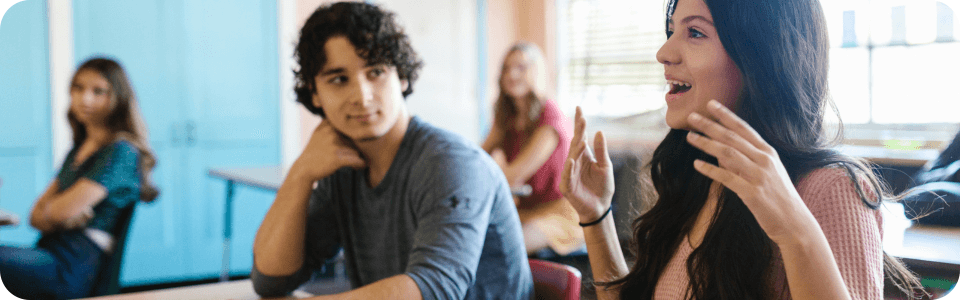
2-Assign Roles for Active Participation: Distribute simple roles among attendees beyond just the presenter. Assign a notetaker to capture key decisions and action items, a timekeeper to ensure discussions stay within allocated slots, and perhaps even a "vibe checker" who can discreetly signal if energy is dipping. This encourages active listening and shared responsibility, making everyone a participant, not just an audience member. For more on improving communication, check out our insights on improving remote team communication.
3-Utilize Visuals & Interactive Slides: Ditch the static text-heavy presentations. Leverage engaging visuals, charts, and interactive elements. Tools within Google Meet (like Jamboard) or integrated presentation software can help you create dynamic slides that keep eyes on the screen and minds engaged. Think about polls, Q&A segments, or even short video clips to break up the monologue.
4-Incorporate 5-Minute "Play Breaks": This is a game-changer for combating digital fatigue. Our brains aren't wired for prolonged, intense focus on screens. A short "pattern interrupt" – a quick shift from the primary task – can reset focus, reduce stress, and boost creativity. Think of it as a mental palate cleanser.
-
The Science Behind It: Brief breaks stimulate different parts of the brain, preventing cognitive overload and improving information retention. It's about giving your mental muscles a mini-workout.
-
How to Implement: You can use quick trivia questions, simple puzzles, or engaging icebreaker games. This is where GUUL shines. Gamification platforms like GUUL allow you to launch a short, fun game directly within your Google Meet call, re-energizing the entire team in minutes. It's a seamless way to incorporate a beneficial "brain break" without leaving the meeting environment. For more ideas on team-building, explore fun and effective team-building activities.

5-Encourage "Camera-On" Culture (If Appropriate): While not always feasible or comfortable for everyone, encouraging participants to turn their cameras on can significantly enhance connection and engagement. Seeing facial expressions and body language fosters a more natural interaction, mimicking in-person communication. However, always respect individual comfort levels and bandwidth limitations.
6-End with Clear Action Items: A productive meeting concludes with clarity. Before wrapping up, summarize key decisions made and assign clear, specific action items to individuals with deadlines. This ensures accountability and that the meeting's purpose translates into tangible next steps. Send a follow-up email with these items immediately after the call.
7-Ask for Feedback on the Meeting Itself: Foster a culture of continuous improvement by briefly asking for feedback on the meeting structure, flow, and effectiveness. A quick poll or a simple "What could we do better next time?" can provide valuable insights and empower participants to shape future meetings.
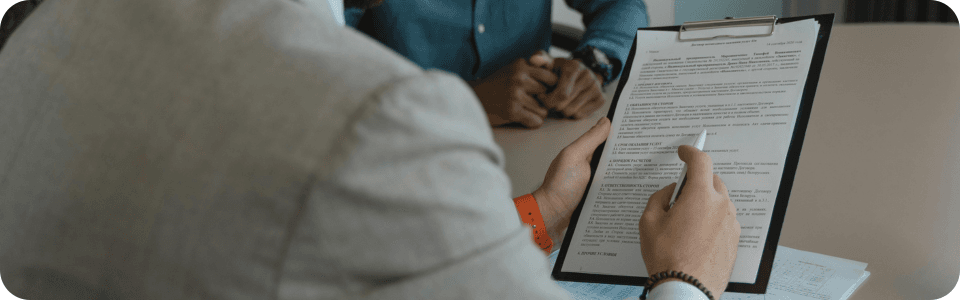
Transforming Your Virtual Gatherings
Implementing even one or two of these strategies can dramatically shift the dynamic of your Google Meet calls. From ensuring everyone understands the meeting's objective to incorporating strategic "play breaks," each tip contributes to a more vibrant and productive virtual environment. The goal is to move beyond merely ticking a box on the calendar and instead foster genuine connection and collaborative energy. By taking these steps, you're not just improving a single meeting; you're cultivating a more engaged, dynamic, and resilient team culture – one meeting at a time. The shift from passive attendance to active participation can redefine how your team perceives and utilizes virtual collaboration.
Meeting fatigue is a real challenge in today's digital-first world, but it doesn't have to be your team's reality. By embracing a proactive approach and integrating simple yet powerful techniques, you can transform your Google Meet calls into engaging, productive, and even enjoyable sessions. From setting clear agendas to introducing refreshing play breaks, every small change contributes to a more vibrant collaboration.
Ready to experience the difference?
Discover how GUUL's embedded games for Google Meet can seamlessly bring these "play breaks" to life, turning ordinary meetings into extraordinary opportunities for connection and creativity. It's time to say goodbye to the dread and hello to dynamic meetings.
Key Takeaways
-
Engagement is Key: Passive meetings breed fatigue; active engagement fuels productivity.
-
Breaks Boost Focus: Short, intentional "play breaks" are crucial for refreshing attention and combating digital burnout.
-
GUUL Makes It Easy: Integrate fun, interactive games directly into Google Meet with GUUL for effortless engagement.
-
Structure Matters: Clear agendas, assigned roles, and defined action items are fundamental for effective meetings.
-
Culture of Improvement: Soliciting feedback on meeting quality promotes continuous growth and participant ownership.
Frequently Asked Questions
Q1: How can I make my team more willing to participate in "play breaks" during meetings?
Start by explaining the psychological benefits – reduced fatigue, increased focus, and a fun way to reset. Frame it as an investment in productivity rather than just "fun." Begin with very short, optional activities and let the positive experience speak for itself. Consider using a tool like GUUL which offers a wide variety of games, allowing you to choose what resonates best with your team.
Q2: What if my meetings are very formal and don't seem suitable for games?
Even in formal settings, brief, strategic "pattern interrupts" can be beneficial. Instead of a full-blown game, consider a quick, relevant trivia question, a short "two truths and a lie" icebreaker related to the meeting topic, or a simple brain teaser. The goal is a quick mental shift, not necessarily a raucous game session. GUUL offers diverse game types, including quick puzzles and trivia that can fit more formal environments.
Q3: How long should a Google Meet meeting be to maintain engagement?
There's no one-size-fits-all, but generally, shorter is better. Aim for 30-45 minutes as a default. If a meeting needs to be longer, incorporate more breaks, vary the activity, and ensure the agenda is robust and interactive to sustain attention. The key is to respect participants' time and attention spans.
Q4: How does GUUL integrate with Google Meet?
GUUL provides a seamless integration that allows hosts to launch games directly within their Google Meet calls. Participants can join and play without leaving the meeting window, making the transition smooth and convenient for everyone. You can explore more about our Google Meet integration here.


