GUUL For Slack
Engage Your Team with Fun & Social GamesBring your team together with quick games, puzzles, and challenges inside Slack. Strengthen communication, enhance collaboration, and make work more engaging.
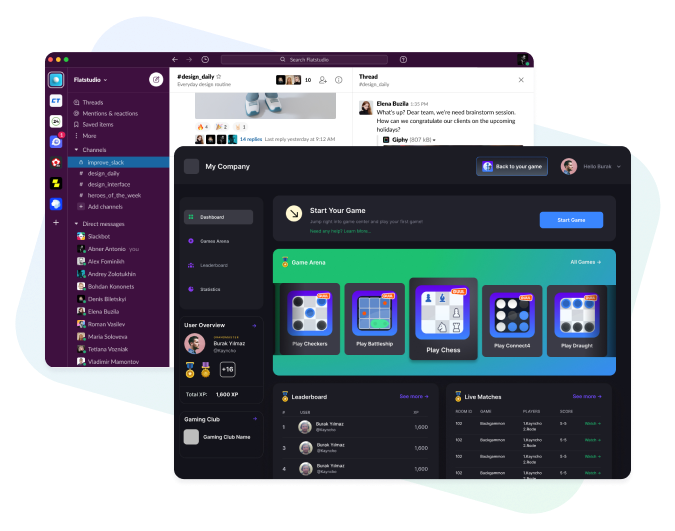
Slack Games for Work: Quick, Fun, & Engaging
Everything You Need for Engaging Team Games
A private hub for your team to connect, play social games, and build camaraderie.
Track your progress, stats, and achievements in your personalized profile.
Compete with teammates, track your ranking, and fuel friendly competition.
Manage games, access times, settings, and game data with ease.
Only pay for the people who actively play games on your Teams workspace.
How It Works?
GUUL is available on the Slack App Marketplace. Get started for free today!

Install the GUUL app in your Slack workspace.

Add the GUUL app to the channel where you want to play games.

Start playing puzzles, quick games, and challenges right in Slack!
How To Use In Slack
Here's your magical commands to get social!
Video Tutorials
Watch our video tutorial on how to set up Guul in your Slack workspace.
Watch our video tutorial on setting up our word puzzle game, ‘Find The Word,’ in your Slack channel.
