Google Meet Add-ons: Boost Productivity & Engagement
Key Highlights
-
Google Meet's Evolving Power: Your familiar video conferencing tool is now a robust, extensible platform, capable of much more than just calls.
-
Seamless In-Meeting Integration: Discover why using add-ons within Google Meet offers a superior, less disruptive experience than constantly toggling between apps.
-
Four Key Add-on Categories: Learn how specialized tools can revolutionize your virtual meetings, from brainstorming and task management to enhanced engagement.
-
Combat Meeting Fatigue: Integrated tools directly address common meeting pain points, boosting participation, focus, and overall team morale.
-
GUUL Leads Engagement: See how gamification platforms like GUUL are transforming meeting dynamics by embedding fun, interactive games directly into your Google Meet calls.
Your Google Meet is More Powerful Than You Think
For many of us, Google Meet has become the virtual backbone of our workdays. It's where we connect, collaborate, and get things done. But if you're only using it for basic video and audio, you're missing out on a significant evolution. Google Meet has transformed into an extensible platform, a dynamic hub where you can integrate a host of powerful tools and applications directly into your calls.
Think of it like upgrading your smartphone. It still makes calls, but now it also runs apps that help you manage your finances, navigate, or even play games. Similarly, Google Meet's add-on ecosystem means your meetings can be more collaborative, more organized, and significantly more engaging.
The Add-on Ecosystem: Why Integrated Tools are Better
You've probably experienced the "screen-share shuffle" – someone shares their screen to show a document, then stops sharing to open another app, then shares again. It's clunky, time-consuming, and breaks the flow of conversation. This is where integrated tools within Google Meet truly shine.
When you use an add-on, the tool lives inside your meeting. Participants can interact with it directly, in real-time, without leaving the Google Meet interface. This creates a seamless, more immersive, and highly efficient collaborative environment. It reduces friction, keeps everyone on the same page, and ensures that the focus remains on the discussion, not on technical hurdles. This streamlined approach fosters a better sense of presence and connection, critical for building connection in the digital workspace.
Four Categories of Add-ons to Transform Your Meetings
Google Meet add-ons fall into several key categories, each designed to address different aspects of meeting efficiency and engagement. Let's break down the essential types that can elevate your virtual collaborations:
1-Visual Collaboration & Whiteboarding Platforms
- What they do: These add-ons provide a shared digital canvas where participants can brainstorm, draw diagrams, create flowcharts, and sticky-note ideas in real-time. Think of them as a virtual whiteboard where everyone can contribute simultaneously.

- Why they're useful: They are indispensable for creative sessions, strategic planning, design reviews, and any scenario requiring visual communication. They break down complex ideas into digestible visuals, encouraging active participation and making abstract concepts concrete. This is perfect for fostering creativity and getting everyone on the same page visually.
2-Project & Task Management Integrations
- What they do: These tools bridge the gap between meeting discussions and actionable tasks. They allow you to create, assign, and track tasks directly from your meeting, integrating with popular project management software.
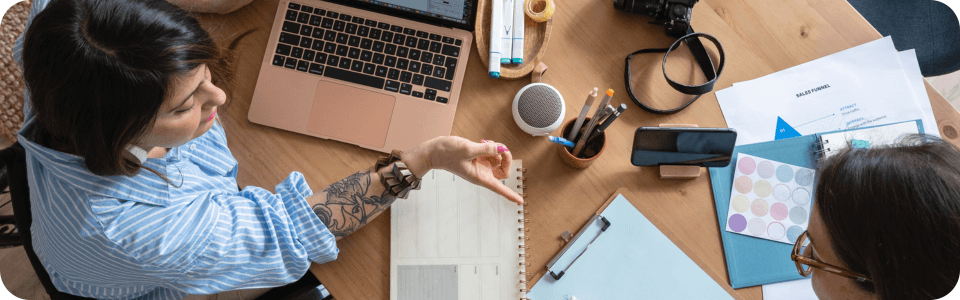
- Why they're useful: They ensure accountability and follow-through. Instead of discussions fading into memory, every decision that requires action can be logged immediately. This streamlines workflows, prevents dropped balls, and transforms meeting outcomes into tangible progress.
3-Note-Taking & Transcription Tools
- What they do: These powerful add-ons automatically transcribe meeting conversations, generate summaries, identify action items, and even tag speakers. Some can also create meeting minutes in real-time.
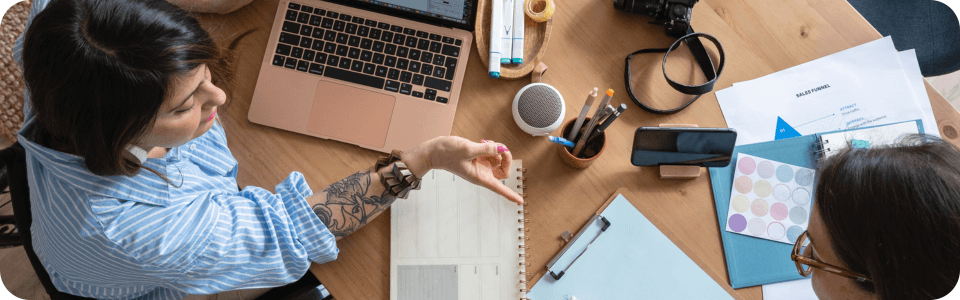
- Why they're useful: They significantly improve meeting efficiency by freeing participants from rigorous note-taking, allowing them to focus fully on the discussion. They also enhance accessibility for those who might benefit from a written record and create a searchable archive of your meeting content, ensuring no detail is lost.
4-Gamification & Engagement Platforms
- What they do: This category introduces a layer of fun, interactivity, and human connection into your virtual meetings through engaging games, quizzes, polls, and team-building activities. They are designed to stimulate participation and combat the monotony of long online sessions.

- Why they're useful: These platforms directly address meeting fatigue, boost team morale, and strengthen company culture by fostering genuine interaction and shared positive experiences. They act as a powerful "pattern interrupt," re-energizing participants and improving focus.
GUUL Spotlight: This category is where platforms like GUUL truly shine.
As a leading example, the GUUL add-on for Google Meet allows hosts to seamlessly launch a library of engaging games—from quick puzzles and brain teasers to team trivia and predictor games—directly within the Google Meet interface. It's a perfect illustration of how an engagement-focused add-on can solve the problem of virtual disconnect, making meetings something to look forward to. GUUL's diverse game library offers options for various team dynamics and goals, proving the power of play in a professional setting.
Building Your Perfect Meeting Environment
The right Google Meet add-ons aren't just conveniences; they're strategic tools that empower you to create more dynamic, productive, and enjoyable virtual meetings. By leveraging these integrated solutions, you move beyond basic video conferencing to a truly collaborative digital workspace. Each category of add-on offers unique benefits, allowing you to tailor your meeting environment to your specific needs, whether it's for brainstorming, project tracking, or boosting team morale. Embracing these tools means transforming your virtual gatherings from passive events into active, engaging, and highly effective sessions.
Google Meet is no longer just a platform for calls; it's a foundation for building a truly interactive and efficient virtual workspace. By integrating the right add-ons – from visual collaboration tools to gamification platforms – you can address common meeting challenges, boost engagement, and foster a more connected team culture.
These tools empower you to move beyond the limitations of traditional virtual meetings, creating environments where ideas flourish and productivity soars.
Ready to revolutionize your meetings and turn every interaction into an opportunity for connection and efficiency?
Explore how GUUL's integrated games can bring unparalleled engagement and fun directly into your next Google Meet call.
Key Takeaways
-
Google Meet is Extensible: Leverage add-ons to transform basic calls into powerful collaborative sessions.
-
In-Meeting Integration is Key: Seamlessly use tools without leaving the Meet interface for better flow.
-
Diverse Add-on Categories: Utilize tools for visual collaboration, task management, note-taking, and engagement.
-
GUUL Enhances Engagement: Gamification platforms like GUUL are essential for combating fatigue and boosting team morale.
-
Tailor Your Experience: Choose add-ons that best fit your meeting goals to maximize impact and productivity.
Frequently Asked Questions
Q1: Are Google Meet add-ons difficult to install and use?
Generally, Google Meet add-ons are designed for user-friendliness. Installation usually involves a few clicks from the Google Workspace Marketplace or directly within Google Meet, and most have intuitive interfaces that integrate smoothly into your meeting workflow.
Q2: Can all meeting participants use add-ons, or just the host?
While the host typically initiates an add-on, many are designed for real-time collaboration, allowing all participants to interact with the tool. For example, with GUUL, once a game is launched, everyone in the meeting can join and play directly.
Q3: How do add-ons improve meeting productivity beyond just engagement?
Beyond engagement, add-ons boost productivity by streamlining workflows (e.g., direct task assignment), improving information retention (e.g., automated transcriptions), and facilitating clearer communication (e.g., shared whiteboards), all of which contribute to more efficient and impactful meetings.
Q4: Is GUUL suitable for all types of teams and meeting sizes?
GUUL offers a wide range of games and activities suitable for various team sizes and dynamics, from small huddles to large corporate events. Its versatile gamespace and customizable options allow you to tailor the experience to your team's specific needs and preferences, making it ideal for fostering employee engagement across the board.


